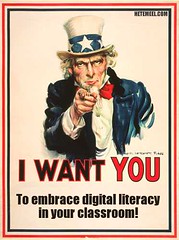1. What is the main argument being made by the speaker?
I feel that the main argument in this video is that educational reform is a good thing; however, it needs to be done in different ways other than testing. I feel that we need to go in the right direction of the students' needs.
2. Do agree or disagree with his argument?
I agree with the argument. The educational world is an ever changing place. We do; however, need to understand how to measure the success of our students. Students need to learn on their own and us as educators need to make sure that this happens.
3. Make connections between the ideas presented in this Keynote and concepts explored in this course. Be specific, use quotes from at least 5 course readings, your response should be around 500 - 800 words.
One quote that I really enjoyed from the Keynote speaker was, “If you chose the wrong goal to measure yourself, if you chose the wrong objective to go after, no matter how good, how efficient you are, you are not going to get where you want to go” (ISTE Videos, 2012). I feel that this means that we need to make sure that our goals are correct and our objectives are exactly where they need to be. This means that we can use as many of the technological updates and Web 2.0 tools that we want; however, in our classroom – our goals need to go hand in hand with our curriculum as well as 21st Century skills.
According to another article we read in class, even if we have ideas for our classes – we need to make sure that the ones that enjoy it are enjoying it; however, the ones that are struggling, we cannot leave behind. "Given our own experience, we can predict that some students in multimodal classrooms will complete assignments with ease, enjoying the opportunity to use their creativity an incorporate media that they often use for ‘fun’ in a more formal academic setting" (Borton, Huot). Even though there are very many students out there that enjoy being engaged with all of the Web 2.0 tools, there are many that still struggle and we need to make sure our goals are set for these students.
Along with the tools that are mentioned within the classroom, we learned in this course that IMing can also help with literacy skills. "I can recall my first IM experience. I felt anxious and rushed, unable to keep up with the lightening fast keyboard skills…” (Carey). IMing can be a great way to make sure goals are being met.
Reaching out to all of our students is the best way to make sure that we are meeting the goals that need met and we are helping these students achieve what needs achieved. "A closer examination of Patty’s designing of her Webkinz site entails an understanding of a number of roles, such as pet owner, shopper, and interior decorator, and the earning of virtual money through games of chance and various jobs, which allows her to care for her five pets" (Rowsell, Burke). This is an example of how even the toys of the students can help them with their literacy skills. All we need to do is engage our lessons around their likes.
Along with reaching out to the students’ interests and favorite toys, we need to reach out with their favorite movies or popular cultures. “Movies are promoted everywhere from television advertisements and children’s shows to websites, and accompanying merchandise is unashamedly unrestricted in its breadth. No longer is this paraphernalia limited to lunchbox lids. Popular cartoon icons, such as Dora the Explorer, can be found on linen, clothing, stationery, camping equipment, children’s furniture and even toilet seat inserts for toddlers." (Adlington, Hansford,). This quote is a way to make sure that we as educators can relate to the students.
"For educators and students, it's here - technology and the desire to create and read multimedia and multimodal texts" (Sanders, Albers). This quote completes this whole course. Educators need to realize just as much as students that technology is taking over and we need to learn to incorporate it within our curriculum while completing the correct goals and objectives.
Sources:
ISTE Videos. (Producer). (2012, July 9). ISTE 2012 Tuesday keynote featuring Yong Zhao. [You Tube video]. Retrieved from
https://www.youtube.com/watch?v=mKXeNKsjoMI
Borton, S. C., & Huot, B. (n.d.). Chapter 8: Responding and Assessing. Retrieved July 16, 2013, from Google Docs: https://docs.google.com/file/d/0B6DFAmexYq7veC02bzZxTGVZT1k/edit
Carey, J. (n.d.). Instant Messaging: A Literacy Event. Retrieved June 25, 2013, from Google Docs: https://docs.google.com/file/d/0B6DFAmexYq7vYWdXV2RacF9EVXc/edit
Rowsell, J., & Burke, A. (2009, October). Reading by Design: Two Case Studies of Digital Reading Practices. Journal of Adolescent & Adult Literacy, 53(2), pp. 106-118. doi:10.1598/JAAL.53.2.2
Adlington, R., & Hansford, D. (2008, July 6). Digital spaces and young people’s online authoring: Challenges for teachers. Retrieved June 10, 2013, from National Conference for Teachers of English and Literacy: http://www.englishliteracyconference.com.au/files/documents/AdlingtonHansford-Digital%20spaces.pdf
Sanders, Jennifer and Albers, Peggy. Multimodal Literacies: An Introduction. Retrieved from
https://docs.google.com/viewer?a=v&q=cache:ZnRBedCgj_IJ:https://secure.ncte.org/library/NCTEFiles/Resources/Books/Sample/32142Intro_x.pdf+are+literacies+and+Discourses+used+interchanably&hl=en&gl=us&pid=bl&srcid=ADGEESjE9pBd2JmN_g_xuDVosAj01ImYkr6u-oyjriG0tREXG8fzwbyeuhcmDw0rrbTA1rug-bgizHwuiUlocJcQwdvcCiPOxZYWVExNgQ8BmulksyeRUcUX4LJmfxLlw7e8UTdG2TuT&sig=AHIEtbSZ7RHTNL_Rfe2bglUQRg9zzCD2JA